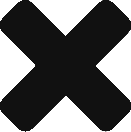Twitter has announced that they are expanding their email alert system to include notifications when a follower of the account retweets or favorites one of your tweets.
Under their previous settings, users only received emails when they gained a new follower or were sent a direct message. In a possible attempt to keep new users coming back, Twitter has added further notification levels to retweets and favorites that will bring user attention back to the platform to see what has been retweeted or which tweet the follower added as a favorite.
Very quickly I can come up with a positive and negative to this new email policy:
- Positive-You now instantly know when someone has found a tweet from your account useful or appealing and will be able to immediately follow up with that person. Granted, this all depends on the size of your following population, frequency of retweets, whether you can get emails away from your desk and how much time you have on your hands, but it could be useful for furthering link-building efforts.
- Negative-Two words: email overload. If you do have a large Twitter following or receive retweets and favorites frequently, this new expansion could potentially jam up your inbox with notifications. The good news? You can manually change your email settings if things get out of hand. The screenshot below shows my personal Twitter account’s Notifications options (in Settings, on the Notifications tab) and you can check or uncheck as you wish.
 Tell us what you think about Twitter’s new email updates! Do you plan to use them to your SEO advantage or perceive the new additions to be email inbox clutter? Share your thoughts in the comments section below!
Tell us what you think about Twitter’s new email updates! Do you plan to use them to your SEO advantage or perceive the new additions to be email inbox clutter? Share your thoughts in the comments section below!
- Twitter Will Now Send You An Email If A Follower Retweets or Favorites Your Tweets-TechCrunch
- Are Twitter’s New Email Notifications Cluttering Up Your Inbox? Here’s How To Turn Them Off-AllTwitter (the unofficial Twitter resource)
Thanks for reading, and stay tuned for more news updates from SEO Boy!