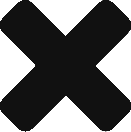In this episode, I look at how you can do 3 things right now today to improve your website conversions and success rate.
Podcast Transcription:
3 THINGS YOU CAN DO TODAY TO IMPROVE YOUR WEBSITE
You’re listening to the Clickable Marketing Podcast, where we help fired-up small business owners turn clicks into clients. Join us to discover how you can make more money online in less time. Now here’s your host, Mr. Web Marketing, Brad Hauck.
Welcome to the Clickable Marketing Podcast. I’m Brad Hauck, and this is episode 4. In this episode, we’re going to have a look at the three top things you can do to improve your website right now, today.
There are so many things that need to be fixed on every single website. It doesn’t matter how long you’ve had your website, or how many websites you had done. There never seems to be enough hours in a day to get everything just perfect, but there are some things that you can definitely do to make things happen more effectively when visitors come to your website. Today we’re going to have a look at a couple of those things, three mainly. I’ve got about 20 in the list that I actually have in full. I might apply that list to my website for you, but these three things are the three things that I’ve noticed over the years caused the most irritation to people. They also are the first things people look for and they are the things that may have the most effect on someone who’s visiting your website.
Let’s get started.
CLICKABLE PHONE NUMBER – TOP RIGHT-HAND CORNER OF THE SCREEN
The number one thing that you need to do if you’ve got a small business website is you need to add your phone number to the top right-hand corner of the screen, and you need to make it clickable for people who are on a mobile or cellphone. That might sound simple, but you would be surprised at how many people have websites, and they don’t have their phone number right up the top where people can see it. Based on my experience, looking at hundreds and hundreds of sites’ analytics, the second most popular page on almost all websites is the contact us page.
If you talk to people, and you think about it yourself, you’ll find that they’re not getting hundreds and hundreds of contact forms. If they’re not getting hundreds of contact forms, and yet they’re getting lots and lots of people going to their contact us page, what’s going on? That’s pretty simple. They’re doing one of two things when they go to the contact page. They’re either looking up the address or they’re looking up the phone; or I suppose a third thing, they’re looking up both of them.
One of the things I’ve noticed is that when we removed the phone number from that page or duplicate it realistically to the top right-hand corner of the home page and on the top corner of every page, put it in your header but definitely on the homepage, we notice the number of people going to the contact us page drops dramatically. That’s because people will quite often think, “Oh, I need to call you about such and such. Oh, what’s their number?” They can’t think of it so they quickly look it up, and they go to the website because that’s the easiest place to find the information. We don’t use yellow pages, and white pages, and those sorts of tools like we used to in the old days. We will go to the web these days. The quickest way is to do a quick search for your company, click on your website and have a look at the phone number at the top of the page.
I don’t know about you, but it really bugs me when I go to someone’s webpage; and I want to give them a call, and they force to me to go searching through their site for the phone number. The one I really hate the most is when they don’t have the phone number on the contact us page, but it’s in the footer. The footer can be miles down the page, depending on how long the page is that I’m on.
Think about this. Go and have a look at your website straight away now. Some of you will be surprised. You’ll think that you’ve got the phone number there and that it’s easy to find, but when you have a look, you’ll discover, in fact, it’s really quite difficult to get in contact with you. It can be costing you business.
If you make it hard to contact you, people are less likely to do it. For example, if I’m after a price on a service, to sit there and fill out an email form requesting a quote, it takes time. It’s even harder when I’m on a mobile or cellphone or a tablet. It’s much quicker for me to just pick up a phone and say, “How much is it for you to come and do this for me?” or, “How much is it for this product?” than it is to sit there and fill out a form.
People are inherently lazy. They will do the easiest thing. A friend of mine used to have a saying, “Why stand when you can sit? Why sit when you can lie? Why lie when you can have a nap?” That really does describe a large percentage of the population. We’re pretty lazy, overall. We want to do things the easiest way we can.
Often, you’ll see people searching for things on their mobile phones because they’re not at their computer. One of the things you need to think about is your site needs to be responsive, and we’ve discussed this in previous episodes, meaning that it works on a mobile phone and adjusts to fit the screen.
If you go and do setup a phone number, when people go to the mobile phone version or cellphone, if we use the American term, then what it needs to be is it needs to be right at the top. You might have your logo there, and then straight underneath that, you have the phone number. The key is it can’t be just the numbers themselves. You can’t do it with an image. It has to be a click-to-call, meaning that you can press on the numbers, and it will activate the phone so that the phone pops up a little message saying, “Do you want to call this number?” In which case you can say, “Yes,” and it will dial it for you.
Don’t just put a picture of the phone number. That makes it even harder for people because they’re now going to switch between the screen that has the phone number on it back to the mobile screen, because we can only remember so many numbers at once; and most people don’t remember a full phone number in one go.
Make sure when you sell a mobile phone version of your website that that number is just really, really simple. It’s right at the top, so as soon as the page loads, they can press click-to-call. You might want to put it at the bottom as well. That’s fine so when people scroll down they go, “Okay, that’s the information I want. Umm, I’ll press this button to call.”
Have a think about your audience. Show respect for them. Remember they’re the people that are going to buy from you. They’re the people that are going to come back time and time again. Obviously, if they’re looking for a phone number, they definitely want to make contact with you.
The number one thing you can do right today to improve your website is check that your phone number is easy to click on, that it works on the mobile version, that’s in the top right-hand corner of the page on a desktop version.
One last thing with that is why do I say, have it on the top right side? Why not have it on the left-hand side underneath the logo? Because people naturally, even though we read left to right, the spacing and the way websites sit out, our mouse is normally in our right hand because most people are right-handed. We’re moving our mouse in from that side, which means it draws our eyes to the mouse. For some reason, having it on the right-hand side makes it easier to read. I don’t know all the scientific data behind that, but that’s based on my observations and based on discussing it with other people.
CALL TO ACTION BUTTON – SLIDER OR HEADLINE
Number two. The number two thing you can do to improve your website right now, today, is to add a call-to-action in your slider or as a headline on your page. I often go to pages, and they’ll have a slider. They’ll have images at the top there, and they’re moving back and forth, but they have nothing written on them. There’s no description of what it is. There’s no telling people what to do. There’s no button to click. It’s just a nice image. Quite frankly, that’s just a waste of space. That first part of the page is so very important.
I know we discussed this on an earlier podcast on layouts, but if you’ve got a slider there, make sure that you have a call-to-action over the top of the picture. It says something like, “Are you looking for a great price on car servicing?” And the next row says, “Click here to book today,” or whatever happens to be your business. Get something on top of that image.
Often, I find doing that, some sliders have the ability to actually write over the top, which is great, that makes it nice and simple, and some don’t. If they don’t have the ability to write over the top, get the image down, and do the writing in an editing program. One of my favorite ways of doing things like that is to load the image into Pixlr.com; and then I can write over the top and save it, and then I can add it back into the slider area. If you are not that way inclined where you’re happy to fiddle with the software and learn how to write over the top of an image or something, then maybe you can get someone on Fiverr, or get your graphic designer, or someone to do the job for you.
Think about what it is you want people to do. Think about the action that you want them to take when they come to the website, and get it right there in front of them so it’s the first option.
If you’re going to have the slider working on a mobile version of your site, then you may need to have a look at the programming so that the slider is clickable, and it does work on the mobile version as well.
I always think that on the slider, you should have a nice button for the action. Just having words is never really obvious enough. A big fat button saying, “Click here to book,” really does prompt the reader to take action.
Another thing you can try, depending on what access you’ve got to your website, is to add a form into the slider. Sometimes you might have a website that says, “Book your service now,” and, “Click here.” Rather than taking them to another page, you can actually have a form where it says, “Name, phone number, type of car, submit.” Then have something coming up and say, “We will call you back.” Obviously, make sure you collect their phone number. Use a form there. Don’t force people to jump from one page to another if you can put a form on the slider, or in the sidebar, or somewhere really obvious. Forms can be added in, and there are so many different things you can do.
That last thing about placing images and stuff over the top of the image is to make sure you use a clear font. It’s really difficult. Some images, you can write over the top of, and they look fine. You might put white writing on a dark image, but other images are have got a dark base and a light top. So say a sunset; you’ve got lighter colors at the top, and you got darker at the bottom. It can be harder to write over those so may need to play around with the fonts, or you may need to put a block of color, so have like a black color block, and then put your white writing over the top. Make sure whatever you choose, that the font style (that’s the type of font – so you’ve got sans serif and serif fonts, and you’ve got cursive fonts, which are like your writing ones) make sure that it’s easy to read. Again, don’t make people work for it. Make it simple, easy, and bang, they’ve got the idea straight away.
Now, what do you do if you don’t have a slider? You use a headline. If you don’t have a slider, if your page just has a picture and you can’t do anything with it or it just has a header area with a menu, then underneath that, write a compelling headline. The best sort of headlines I find for these sorts of things is to use a question, because questions always garner people’s attention. They come onto your page. The first thing they see is a nice big headline, very simple. “Are you looking for,” or, “Do you need,” something simple like that. When they scan the page, their eyes are going to go over there and go, “Do you need a plumber right now?” The answer in their head is, “Yes, I do need a plumber right now.” Great! You’re on the right page. You hold them there. They keep reading. Or you may have a little button underneath that that says, “Click here to book us,” or whatever it happens to be. Use a compelling headline.
You’ve only got minute seconds to grab someone’s attention long enough to hold them on the page before they bounce out and go and look at another website. You’ll know this from your own use of the internet. You go to a site, it looks a bit crummy, you don’t stay there. You go, because we judge businesses by the look of their website. Make sure that you use a compelling headline.
Number two was call for action in your slider or in the headline of the page. Make sure you use clear fonts over a nice image with a big button that says, “Click here,” to do whatever it is you want them to do.
BACKGROUND – DARK ON THE WHITE
That brings us to number three – that’s the third thing you can do right now to improve your website today. Number three is to use a white background behind dark gray text or black text. One of things I often see on one website is gray on gray. The biggest problem is that the shade of the gray is too close to each other. The writing is slightly darker than the gray background. The problem with this is most people have difficulty reading that. The best color is black on white. That is going to be the clearest combination that looks professional for someone who’s reading the website. In this case, studies have shown that sometimes dark gray is better. For some reason, the black fonts do not form as well. They can look a little bit distorted. When we talk dark gray, we’re saying really, really dark gray.
You have to think about the age of your market. Often, business people are selling to people who are well and truly over the age of 20. And as we get up into our 40’s, etc., our eyes definitely do get worse, and there’s not much we can do about that. That’s just a natural part of growing older.
As our eyes get worse, it becomes more difficult. Some of us have to wear readers. Some of us wear glasses from an early age. In fact, these days, a lot of people are wearing glasses from an earlier age. The fact of the matter is we need to make the writing as clear as possible on our page, and the best color page to write on is white or a very, very, very light color gray.
Personally, my advice to you is to stick to the dark on the white. It will always work better. It prints out better. It just generally is easier to work with.
When you go in and start looking at these, make sure you review other sites like yours. Sometimes there is a style that is popular with different types of websites, but in the end, I would suggest that you head towards using black on white.
You need to think about what your goal is. Is your goal to look good or to sell more? Obviously, there’s a balance between those, but sometimes people can be swayed by the designers to go with something that’s very flashy, something that’s ultra-modern; but in the end, that may not be the best decision. You need to find a balance that works for you. In other words, something that will make it easy for your customers to read, but also something that looks nice, and neat, and professional.
Remember, your designer works for you. You don’t work for them. You’re paying the bills, so discuss with them what you want to achieve. Say, “Look I need this to be super clear. My audience is, on average, over 40 years of age,” or, “My audience is in average, 20 years of age,” or whatever, “I need these sorts of features. I need this sort of look, and I want these sorts of colors. Can you show me how we can work with that?” Definitely, working with the designer is a discussion. Don’t always take what they say or suggest. For gospel, it is not necessarily the truth for your market. They may never have built a website for people in your industry before.
The second thing about working with white and dark colors is the white spacing between texts. This is where I often see problems with websites in that they’re difficult to read when there’s a fair amount of text on a page. We call this white space, and white space is really important in books and magazines and different printed platforms. You need to make sure there’s spacing between headlines and paragraphs of texts and that there’s a certain amount of spacing between the lines in the paragraphs as well. If the text is too close together, it becomes very difficult to read; and also, you’ll find your eyes bouncing back and forth, meaning that it’s very hard to continue through the page because you keep losing your place.
Also, you need to make sure there’s enough space between paragraphs. Sometimes in websites, when they’re setup, if you press the enter key once, you get a full two line spacing. Other times, you got to press it twice to get two lines spacing between paragraphs. Have a look at your website. Have a look at some content on there, and make sure that it is easy to read. Sometimes, it is worth asking a few people to have a look at it and say, “Does this look good? Does this read okay? Can you understand it? I’m just trying to work out whether it may be the font might be a bit close together.”
The other thing you can do is go and have a look at other sites that you look and have a look at how they use white space. Often, your professional magazines that have been taken online – very, very good at using white space effectively. There are lots and lots of articles online about this that you can read up if you want to. Just have a look at white space. That term itself will bring up all sorts of things.
That brings us to the end of this podcast. We had a look at three things that you can do to improve your website right now, today.
1. Add a phone number to the top right corner of your page and to make sure that it’s clickable on a mobile or cellphone.
2. Make sure you got a clear call to action in the slider or on the headline of the page so that people can take action as soon as they get there.
3. Make sure you use a white background with dark gray or black text on it so that it’s easy for people to read your content on your page.
I hope this helps you. I hope you’ve learned something. I’m Brad Hauck. This is the Clickable Marketing Podcast.
If you’ve got any questions, please send them to me at brad@mrwebmarketing.com, and I look forward to catching you in the next edition of the Clickable Marketing Podcast.
Don’t forget to subscribe and to get them as they come online.