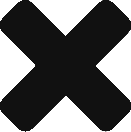In this podcast, we’re going to look at getting your basic onsite SEO & meta tags right to focus in on your local market.
SMALL BUSINESS SEO FOR LOCAL RESULTS – PART 1
You’re listening to the Clickable Marketing Podcast, where we help fired-up small business owners turn clicks into clients. Join us to discover how you can make more money online in less time. Now here’s your host, Mr. Web Marketing, Brad Hauck.
Hi, I’m Brad Hauck, and this is the Clickable Marketing Podcast Episode 8.
In this episode, we’re going to look at SEO for small business, focusing on a local market; and this is part one of a three-part series.
Welcome, wherever you are in the world today. It’s good to catch up with you again. I hope you’re having a great week and that your business is doing really, really well.
If you’re not already a subscriber of the podcast, please subscribe so that you can get each episode as it’s released. Remember that you can always chat with be via Facebook, Facebook.com/mrwebmarketing; or look for me @mrwebmarketing on Twitter.
ON THE PERSONAL SIDE...
This week, a lot happening personally as usual, a lot of wet weather around and some quite ferocious storms happening here. They’re causing quite a bit of damage and flooding.
It was my daughter’s birthday. She’s finally turned double digits. One of the things I did for her, which makes a really great gift if you got a kid who’s a gamer, is I had a shirt done for her with her personal Minecraft skin that she wears on Minecraft; and I had that put on the front, and it’s amazing how good it looks. She was really stoked because it’s a one of a kind t-shirt.
Also, of course, here in Australia, it’s school holidays time; so we’ve got people going everywhere doing all sorts of things.
ON THE BUSINESS SIDE
On the business front, I’ve got new clients coming through who need SEO and AdWords work. They’re coming from different areas of Australia. It’s great to hear about their businesses. I really enjoy working with small business. It’s fantastic to learn what they do, and who they help, and what services they provide.
I’ve been finding with AdWords over budget spends, it seems that they can spend up to 20% over what you’ve actually allocated, which then means you under allocate, which then can blow the budget apart both directions, which can be quite frustrating.
I’ve been doing things such as adjusting my podcast description so it’ll be a little bit more accurate, and that would help more people find it by being a little bit more descriptive.
ONTO THE EPISODE… SMALL BUSINESS SEO FOR LOCAL RESULTS – PART 1
In this podcast, we’re going to have a look at getting your basic onsite SEO and meta tags right. That way, you can focus in and get that traffic from your local market.
SOME MYTHS AND FACTS ABOUT SEO
SEO MYTHS
I first thought we’d start by looking at a couple SEO myths that I hear, and these really do frustrate me. I understand where they come from, but in the end, you need to look at the facts.
The first one is that SEO is out-of-date. That’s not true. SEO or search engine optimization is a key part of marketing online. It might only be a basic step, but it’s really, really essential if you want and get the best value out of your website; and it really does affect the whole range of things from your pay-per-click advertising right through to how people see your business when you show up in the search engines. It’s all very nice to have your website there; but when someone looks at your business and the description and title say, “home,” it doesn’t say a lot for you. It kind of shows that you don’t know what you’re doing and that maybe you need a little bit more experience in the online marketing world.
The second myth that bothers me is it doesn’t work anymore. That is so inaccurate. It works very well, but it works in a different way. Yes, you can rank number one for a keyword and still pull traffic, but obviously that’s gotten a lot more competitive over the years.
The trick is to become more specific and more clever in what you’re doing. That said, it’s one of those things that if you don’t it, you are missing out on the opportunity of showing up when people put their searches in. They do some really mixed up searches. While you might be looking to show up for electrician in your suburb or something like that, if you get down in specifics, some people are looking for a specific type of electrician who does emergency work or something.
That’s where SEO comes into play. It’s picking up those extra types of searches, not just the major searches. Sometimes these days, we’ve got to use pay-per-click to rank for those because there are so many well-established sites.
Another myth was Google doesn’t like you if you trick them using SEO. Well, that’s garbage. Google likes to index pages accurately. It wants to show the best answer to a query. It will like the fact that you’ve done SEO properly, because it gives them indication that your page is about a specific topic and your site is about a specific topic; and then they can use that to rank you so that they can bring their users good quality information.
The last one I thought I’d mention is that all the traffic is in the main keyword. We talked about electrician in your suburb. That’s not true. The fact of the matter is that, often, there’s a lot more traffic in a range of wider, I suppose, more obscure keywords where you’ve got four or five keywords than there is in just the main phrase. What I often see in Google Analytics is you’ll see there might be 50 visitors for the big phrase, and then there might be 1,000 lots of one visitor for all these other different keyword phrases. 1,000 outplays 50 every day of the week.
Don’t ever think that just being at number one is what it’s all about. Yes, it’s really super important if you can get there, but there’s a lot of traffic to be had around the edges that is just as good and sells just as well.
SEO FACTS
Let’s have a look at some of the facts. We’ve looked at some of the SEO myths. I might double up a bit here.
The first is that I’ve been doing SEO since 1996. I started online really, really early in the game, and so I know it works. It worked better in the old days, of course, but then everybody got involved like everything, so it got more competitive. What I do now, what I do for clients, and what I teach people, is exactly the same essentially as what I did back then.
The point is that there is no point in trying to trick the search engines. Do it properly. Do it like we’ve always done it, with real words, real information, and you will see results.
I have applied it in every industry, from real estate, engineering, solar, accounting. It doesn’t matter what you name, I’ve applied these skills. All the people I’ve taught have applied these skills in those industries and it most definitely works.
It’s important, even if it is just to have your brand show up. If you’re running advertising in a lot of mediums, it’s really important that someone else isn’t stealing your traffic when they search for your brand name. You might have a project name, and you want it to show up. If your project isn’t showing up number one for its own name because you haven’t done the basic SEO on the site, then you’re going to start losing traffic to your competitors, because they will leverage off that for a while as long as they possibly can.
It forms part of an advertising program. SEO isn’t everything. SEO is a part of an advertising program. You may bring in social media, and paid advertising, and magazines, and TV, and all that, but they all work as part of a program.
Long tails often bring in more traffic than ranking at number one. That’s what I talked about before. We talked about keyword phrases, something that has four words in it, a phrase. “Big blue Poodle dogs” might be an example. They call it long tails. You got short tails which are the main keywords; and you got long tails, and these are the longer word phrases. There’s a lot of traffic in that as well.
The last fact is it doesn’t take long to do initially on site, but it can pay off big time. It’s amazing how many times I’ve done some basic changes, even just to the homepage of someone’s website; and then I’ll sit back and watch to see what the search engines do with it before I go ahead and take the next step and maybe do all the site. I might do five pages and see what happens, but just even doing those little basic changes can make a massive difference to clients’ sites.
I mean I’ve seen people jump from out of the top 10 pages, so they weren’t in the top 10 pages of Google to page one in literally less than a month, sometimes less than a week. It depends on Google. Sometimes it takes ages for them to index sites. It really is quite random, but it doesn’t take a lot to get that jump. The real fight comes in if you jump to, say, Page 2; then you have to start working on making sure that everything works well to start to move up to Page 1 where possible.
That’s a few myths and some of the facts the way I see them, having done this for a long, long time.
HOW SEO WORKS FOR A SMALL BUSINESS
How does SEO work for a small business? What does it do? How does it work? What’s it going to do with the search engines?
Essentially, when Google comes to your website, it looks at a few features. The first thing it will look at is the title. It’ll look at your description tag. It’ll then start to look at the content on your page, starting with the page headings, your subheadings, your text content, your pictures, everything like that basically in that order. What they’ll do is they’ll say, “Okay, the title says this page is about Poodles. The description talks about Poodles. The content on the page and the headings talk about Poodles.” You can safely assume that the content on that page is about Poodles.
Now, whether it’s good content or not, that’s another entirely different part of the ranking formula; but it does match. This is where SEO, in its basic form, starts to work. If all those things match, you start to rank. Where you rank will depend on a range of other factors. Straightaway, if you haven’t done any SEO and you do some SEO, you’ll notice changes, because you’ll see that boost as Google can identify what you’re actually trying to do.
That’s how SEO works essentially in relation to Google. Bing and other search engines do a very similar thing. Nothing really changes there. That’s pretty well across the board; so whether you’re looking to rank in DuckDuckGo, or Bing, or… not Yahoo so much anymore, then these things still apply. Get the Google one right, and you’ll get all the other for free thrown in.
THINGS TO DO TO IMPROVE YOUR LOCAL SEO
Let’s look at the first steps.
This is Part 1 of a three-part series. We’re going to look at Step one, two, and three today.
1: INCORPORATING TRACKING ON YOUR SITE
Step one is to incorporate tracking in your site.
You must have tracking to see the results of your work. The first thing I suggest is that you download CuteRank, which is a free piece of software for Mac and PC, and run a ranking report for the keywords that you want to show up for.
If it is “Poodles Gold Coast,” and I’ll use that example later, so get used to Poodles today, we’re on Poodles; then you’ll put “Poodles Gold Coast,” “Gold Coast Poodles.” If you sell pink Poodles, then it’ll be “pink Poodles Gold Coast.” If you’re obviously going for an Australia-wide audience, you might only put “pink Poodles.” If you’re going for a city like Gold Coast, you’ll have “pink Poodles Gold Coast.” Put in the keywords you want to rank for.
Don’t put thousands in, okay? Pick 10 main phrases that you want to start to rank for.
Once you’ve done that, run the ranking report against Google and get a baseline report. With this software, it does change. It doesn’t seem to record efficiently, like the history of the changes, so what I do is I take a screenshot of it, and I store that screenshot in a folder so that later on, in a month’s time or two month’s time if I want to have a look to see what’s happened, I can go back and have a view of the screenshot.
Obviously, that’s a useful tool when you’re working with clients; but as a business owner yourself, you want to see the difference in ranking, because sometimes, having good ranking doesn’t necessarily mean having more traffic. You got to look at both aspects of it.
Once you have a baseline ranking report, you can then start to make some basic changes to the site. For tracking, I use Google Analytics. Why? Because it’s free, it’s accurate to a major degree. It’s easy to read once you get used to it, and it can be imported into a range of other programs, so you can produce ranking reports and other data direct into a Wikipedia file or whatever.
Go to Google Analytics. Sign-up. You’ll need a Gmail account. Add that in. Once you’ve done Google Analytics, you need to install a code onto your website. If you’re using WordPress, use a plug-in like Yoast, or I prefer All in One SEO myself personally. You put the code in, and that’ll start working.
Second, once you’ve got code on your website, you need to verify through Google Analytics so they can see that. Once you’ve done that, go to Google Webmaster Tools. Add your site to Google Webmaster Tools; and then, again, you’ll get a second piece of verification code. There’s a place for that in Yoast, and All in One SEO. Put that code in, and get that verified. You’ll have to click a link to actually verify it in this case.
Once you’ve done that, those tools will allow you to share information across, and you’ll get information from both of them. Analytics gets some information. Webmaster Tools has other information. I think I’ve discussed some of that previously, but they allow you to learn more about what’s happening on your site, whether you’ve got duplicate title tags or duplicate descriptions, whether there are any errors, pages missing. Google Webmaster Tools is a pile of information. It’s very, very useful.
Tracking is super, super important. If you don’t know where you started, if you can’t go back and say, “Oh, on this month, I put Google Analytics on, and we were averaging 100 visitors a day,” then you have no idea whether you’ve made any difference through SEO or any other form of advertising.
The great thing about having Analytics on the site is it actually tracks where the visitors come from; so if you’re running an ad on a website, you’ll see clicks come from that website. If you’re running Google Analytics, you’ll see those clicks; so Google AdWords, you’ll see those clicks, and so on. It gives you so much information that is really, really useful as you go forward.
So step one is to install tracking and run a baseline report, get your Google Analytics and Webmaster Tools working. Very, very simple; but very, very important long term because you want to be able to look back over a year, two years, three years and see the results of your work.
2: WRITING YOUR TITLE TAGS
Step two. Step two is writing your title tags.
If you are using a plug-in, such as All in One SEO or Yoast, or you got a content management system, it should have an area for you to actually write your title into. If you can’t see that, you need to talk to your webmaster and get them to show where it is or to turn on that feature.
All websites these days should give you access to the title tags. If they don’t, you need to ask for it. You’re entitled to access to that, and it’s very, very important for the success of your business online.
Titles have to be within a specific number of characters. Generally, they say between 50 and 60 characters. What shows when you do a search, if you go to Google and you do a search, you’ll see the results come back. The first line is a blue – or a purple colour if it’s been clicked already. That is the title. That’s where it’s taken the title tag from the website and shows it. The black writing underneath is from the description tag or from some of the content on the webpage, and then they have the link underneath that.
The title is really important as it’s the bit that shows up first that everybody sees on Google, but it is limited to the amount that you can actually type. My suggestion is to keep it within that number of characters, the 50 to 60, and be really specific.
The way I’ve always written titles is pretty straightforward. I generally start with the keyword. You might have a keyword phrase. I would start with that keyword phrase. I might, depending on the number of characters contained in that phrase, use a couple of keywords with a comma in between them; and then I will follow that with a dash, a space, and the name of the city, town, suburb that I want to rank in.
There’s no point in trying to rank for a state. Most people don’t search for something within a state, unless… Real estate is one of the few areas I’ve seen where someone will search for actual things like land in Queensland, or land in New South Wales or something like that, or land in Iowa. Most times, states will not get you any traffic at all if you’re a local business; and certainly, there’s no need to say Australia, unless that’s a really, really important part to your brand.
The format I use is “your keyword, your keyword – place name.” Very, very simple. An example of that might be “Poodle Breeder, Poodle Puppies – Gold Coast.” Very simple, very short, and very specific. I’m starting with my keyword, I’m leading with that, and I’m saying that is the most important thing. “I’m a Poodle breeder,” and I’m ending with, “I’m based on the Gold Coast; that’s where I am. So if you’re looking for a Poodle breeder on the Gold Coast, then I’m your person. Give me a call.”
Keep it short, and keep it specific. Don’t try and stuff a full sentence in there. This is not the place for it. The title tag is very simple. Leave it that way. People try and get super, super creative. If you’re going to do it for SEO purposes, then you need to keep it based around the keywords.
We’ll look at all the other stuff when we get to the description tags shortly.
You need to do that for every page in your site. It’s really, really important. Every page must have a different title tag. That is essential, and you will be penalized, kind of; but we’ll flag it in Google Webmaster Tools if you have duplicate title tags. Google does not enjoy duplicates. You do not have two pages the same, so you should not have two titles the same. It’s pretty smart thinking. Let’s face facts. That’s the way it is. If the pages are different, why would they have identical titles? Be specific, and make sure you do every page in your website.
If you’ve got a blog, I wouldn’t suggest doing all the posts at first. Do the pages, which is static, and your post, you can use the titles of the post itself. Make sure that every title is slightly different and describes the content on that page. While it does get kind of repetitive, there’s not much you can do about that. That’s just part of SEO.
Believe me, when you go through a hundred-page site, there are times when you want to rip your hair out – and considering the lack of hair I have, that can be quite frustrating for me. Make sure it describes the content on the page. That’s my best suggestion to you.
And just to reinforce that, it is very, very repetitive. Get used to it if you want to see results.
So, title tags, keep them short. Follow the formula that I gave you, and don’t try and make them too long.
3: WRITING THE DESCRIPTION TAG
Step three. Writing the description tag or what’s known as the meta description.
This is where I feel that you should get creative. This is where you need to write sentences for humans to read as well as search engines, because the title will catch them. They’ll see the keyword here, “Oh, that’s what I’m looking for,” and then they start to read the black writing underneath in the search results; and this is where you pull them in. This is where you got the human element as well as catering for a search engine.
You need to use the full amount of the characters that you have available to you. That’s between 140 and 160. It varies a little, but don’t go over the 160 mark. Sometimes, it gets cut off. Some characters sit wider than other characters. Some are thinner like capital letters are wider than small letter. Don’t worry about that, but work within that framework.
If you’re using something like Yoast or All in One, generally, there’s a counter there, and it’ll cut it off, so you can write up to your heart’s content. Otherwise, there is a whole pile of sites, like Meta Length, which allow you write, and it will cut off at the number of characters, and you can’t write anymore. It forces you to go back and rewrite what you’ve done.
The way I generally do descriptions is I start with the business name in the first sentence. Some businesses say, “Oh, we want our name up in the top, in the title.” In my opinion, that’s a waste of characters. You don’t have a lot up there; and unless it is super, super important to have the business name up there (brand name’s different) but business name, then don’t waste that space. The description tag is the place where you can put the business name. You can put it in there and then go on to talk about your business and what services you provide.
Remember you’re writing for humans to be attracted, so write in a natural style; use proper grammar, etc. Don’t cut and chop, because honestly these days, we’re very well-educated in how search engines work. If you read something that’s all random and has weird keywords, people just go, “Oh, it’s a robot,” or, “This guy doesn’t know what he’s doing. If he can’t even write a sentence, I can’t trust him to do anything else.” That’s not true, but people make assumptions when they look at stuff like that.
The other thing is that it just doesn’t, overall, look good for your business when someone goes in to review you or to look at you overall. They’ll go and look at your website.
When you’re writing your sentences, often I can get three sentences roughly, sometimes two and a short one, I want to include up to a maximum of three related keywords. These are keywords around the same topic as what you are writing. We are talking about Poodles here, and you’re going to include those within the description tag.
Here’s an example of a description. Obviously it’s not pretty, but it’s there. “GC Poodles,” our brand or our company name, “breeds roly-poly Poodle puppies.” “Poodle puppies” is a keyword. “Choose one for your family from a curly, tall, or round breed.” There’s a couple of different breeds. Now we’re talking about Poodle breeds. “We ship from the Gold Coast across Australia each week.” We’re targeting that Gold Coast. We’re showing that we can ship Australia-wide; so if we happen to show up for an Australia-wide search, or someone who’s in Perth wants our particular type of roly-poly Poodle puppy, then they do see that we can ship to them.
You can write whatever you like there, but that’s an example. I’ll read it again from the start, “GC Poodles breeds roly-poly Poodle puppies. Choose one for your family from a curly, tall, or round breed. We ship from the Gold Coast across Australia each week.” It reads like a human would read. It sounds pretty normal. “Okay. Yeah, they breed roly-poly puppies. That’s cool. That’s what I’m after.” That might not be a particular type of Poodle, but it’s a great description for a puppy.
I suppose once you’ve written that, you’ve got to remember that the content, then, gives all the detail about the actual puppies themselves, and your breeding, and the brand, and the breeds, etc. Don’t try and stuff 500 words into that 140 to 160 characters.
I see people, and they’re trying to write a whole blog post into the description area. The fact of the matter is it doesn’t work. It’s a waste of your time. You have all these irrelevant words. I mean I can go into stop words and all these sorts of things. These are words that Google supposedly ignore, like “of,” or “a,” or “and,” but you need to include them within reason to make it human-readable. Don’t get too caught up in all of that. Remember human click links, not robots; so make it appeal to your audience while still keeping it nice and specific.
With the description, use up your full number of characters. Make sure, if you want to, to use your business name in the first sentence. Write for humans, and include up to a maximum of three related keywords so you get good reaction from the search engines that cause a much wider range of keyword searches. This is where some of your long tail searches that I talked about earlier, that’s four, five, six-keyword phrase, come into play.
So that’s our first three steps. That’s Part 1.
IN SUMMARY…
To review:
1. First of all you need to track what you’re doing; so install your tracking from Google Analytics and Google Webmaster Tools. Make sure you run a baseline ranking report, so you can see the changes you’ve made.
2. Fix all your title on all your pages.
3. Rewrite your descriptions on all your pages so they’re unique and they describe the content of that page.
The homepage is the most important page of the site realistically, from an SEO perspective and from search engines; because it’s the one that gets flung up all the time, more often than a subpage will. You need a more generic sort of title and description for that page, whereas when you go into a page about a particular breed of Poodle for example, you need to be specific about that page and that Poodle.
If you want to find some good articles on writing titles and descriptions you want to learn more about that, Moz.com has some really good stuff that you can read.
It’s up to you what you do with your site, but I highly recommend you do this. Even as just a starting point, go back and have a look at it.
If you want to see what all your titles and descriptions look like in the search engines, use the site command. It’s site: and your domain name, “bigpoodles.com.au” or whatever it happens to be. That will bring up in the search engine the list of every page that they have, and it will show you what they look like as far as the title and the description goes.
What, often, you find is the homepage—you might have some SEO on it and maybe a couple of other pages—but then you find all these other pages you didn’t realise that you’ve added overtime or you’ve forgotten about that actually haven’t had their SEO done. What I often do is leave that page open, flick open the content management system on a different tab, or I might open two windows and put one in side-by-side, and just work your way back and forth between them so you can do them.
That’s it for this week. I hope you’ve learned something that you can apply in your small business to help you get some more business from online. As I said, I always like to help people get more business online in less time.
If you enjoy the podcast, please head over to iTunes or Stitcher to subscribe. Also, leave a rating if you could. That will help me get in front of more people.
Remember, you can also chat with me on Facebook, Facebook.com/mrwebmarketing, or @mrwebmarketing on Twitter. I’m easy to find online. It’s not too difficult.