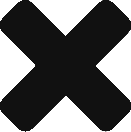Facebook’s Timeline for business pages went live on March 30th, 2012. How is your company adjusting to using timeline? It’s definitely different, but it seems like everyone has been getting the hang of it. As we touched on before, one of the biggest changes to Facebook business pages once Timeline came around is the use of the cover photo. If you haven’t added your cover photo yet, simply log into Facebook and then navigate to your business page or pages. Once on your business page, scroll down until you see a gray button that says “add a cover” on the right side of the page. You can choose from an image that you’ve already uploaded or you can upload a new image.
Once you click the button, you’re also going to be given a message that tells you to refrain from using any promotional material or an image with a lot of text etc. It seems quite contradicting in a way- you’re using your page to promote your business but you’re not allowed to use a cover photo that promotes your business. This has left a lot of business owners wondering what kind of picture they should be using for their Facebook Timeline cover photo. To help you out, check out a few of the Facebook Timeline cover photo ideas below.
Use An Image That Relates To Your Business
If your business sells jewelry, use a picture of jewelry. If your business sells beads, take a picture of the beads. If your business sells surfing equipment, take and use a picture of the ocean. You get the idea! Take a great photo of something that relates to your business. Be creative with it and have fun. Remember, it’s the first thing that users are going to see when they land on your business’s Facebook page and you want to make it stand out.
Integrate Your Profile Picture Into The Cover
With Timeline, you can actually use two photos on your business page. You can use a profile picture and the cover photo. The profile picture is a small square and it lays over the bottom left side of the cover photo. So for example, if your business offers writing services, your profile picture could be a pencil and the cover photo could be a sheet of paper. If your business sells computer equipment, your cover photo could be a computer and your profile picture could be a mouse.
Make a Collage
Have a lot of images that you want to use? Why not make a collage and post it as your cover photo? Simply use a photo editing program to crop images to the shape and size that you want and then put them all together as one photo.
Use Pictures Of Your Employees
Customers and potential customers like it when a business shows transparency online. What better way to let users see into how your company operates than to post an image of your employees or team? It gives that personal connection that Internet users are looking for.
Just because there are restrictions regarding what you can and cannot use for your Facebook cover photo doesn’t mean that there aren’t creative ways to portray your business. Try out a few of the ideas and find which one fits your company image and how you want to brand yourself online.