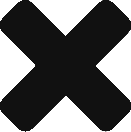If you’ve anxiously been waiting to be able to use Facebook’s Timeline for your business pages, you won’t have to wait too much longer! If you haven’t noticed yet, when you log into your Facebook account and go to your business page or pages, most people are being notified that on March 31st, their business page or pages will have the new timeline format. If you haven’t received this message yet, chances are that Facebook is rolling Timeline for business pages out in your local region on a different date, but it should come soon. Now that you know that Facebook Timeline for business pages is coming soon, what can you do to help promote your business using the new layout?
The most prominent and important layout change that’ll help you promote your business online using Facebook is the cover photo area (also being referred to as the header image in some circles). This is the large photo that’s at the top of the profile page that stretches the whole way across. Just think of all of the things that you could put there! You can put your business logo, which will help with online brand identity, important information about your business (in photo form of course), a picture of your physical store or shop location, an image of a product you’ve recently released or anything else that’ll help you promote your business. The options are nearly endless and it’ll be fun to come up with creative things to put in the cover photo area.
Another great thing about Facebook Timeline for business pages is that you can have more control over what the user sees when they visit your business page. With the current format, it’s easy for important information to be lost or buried down below new content that you’ve placed or new status updates. Timeline will help businesses let users see the most relevant and up to date information, which is great for promotional reasons. One of the many ways that you can help users see important content is to use the “star” feature. You can also use the pencil tool to make a status “sticky’ which means it’ll stay at the top until you elect to remove it from it’s stationary position.
It wasn’t too long ago that we weren’t sure when Facebook’s Timeline for business pages would be an option or if it would be an option, so the latest round of information is great news if you’re looking forward to using Timeline to promote your business on Facebook.